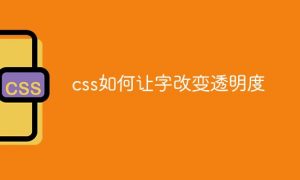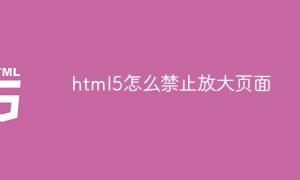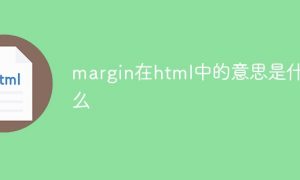基本思路是封装一个Slider类, 拥有默认初始配置参数。
Slider.prototype(原型链上)拥有实现滑动的方法,通过监听手势,实现滑动的效果。
比较复杂的滑动效果, 可以使用Swiper.js 来实现。
(推荐教程:javascript教程)
代码如下:
/* PollyFill for iOS 5.* */if (!Function.prototype.bind) { Function.prototype.bind = function (oThis) { var args = Array.prototype.slice.call(arguments, 1) var f2bind = this var fnop = function () {} var bound = function () { return f2bind.apply(this instanceof fnop && oThis ? this : oThis, args.concat(Array.prototype.slice.call(arguments))) } fnop.prototype = this.prototype bound.prototype = new fnop() return bound }}// 添加浏览器前缀function prefix(style) { var vendor = (function() { var transArr = ['transform', 'webkitTransform', 'MozTransform', 'msTranform', 'OTransform'], vendors = ['', 'webkit', 'Moz', 'ms', 'O'], elementStyle = document.createElement('div').style for (var i = 0; i < vendors.length; i++) { if (transArr[i] in elementStyle) { return vendors[i] } } return false })() if (vendor === false) return false if (vendor === '') return style return vendor + style.charAt(0).toUpperCase() + style.substr(1)}var TRANSFORM = prefix('transform'), TRANSITION = prefix('transition')var Slider = function(options) { // 初始化配置参数 this.options = $.extend({ slideWrap: '.pages', // 容器 slideItem: '.page', // 滑动单元的元素 direction: 'Y', // 滑动的方向 effect: 'slide', // 滑动的效果 triggleDist: 100, // 触发滑动的手指移动最小位移 followFinger: true, // 是否跟随手指移动 duration: .4, // 翻页的延时 currentIdx: 0 // 初始显示的页码 }, options) var EffectDict = { 'slide' : ['slide', 'slide'], 'scale' : ['slide', 'scale'] } this.pagesWrap = document.querySelector(this.options.slideWrap) this.pages = document.querySelectorAll(this.options.slideItem) this.hook = this.options.slideController this._total = this.pages.length this._pageX = 0 this._pageY = 0 this._distance = 0 // 页面之间切换的距离 this._moveDist = 0 // touch 滑动的距离 this._supportTouch = 'ontouchend' in window this._touching = false this._enter = this[EffectDict[this.options.effect][0]].bind(this) this._leave = this[EffectDict[this.options.effect][1]].bind(this) this._init() this._bindEvents()}Slider.prototype = { _init: function() { var width = this.pagesWrap.clientWidth, height = this.pagesWrap.clientHeight, currentIdx = this.options.currentIdx, pages = this.pages, total = this._total, distance = this._distance = (this.options.direction == 'Y' ? height : width) // 初始化各个 page 的位置 for (var i = 0; i < this._total; i++) { if (i == currentIdx) { pages[i].classList.add('current') } else { this._enter(pages[i], i < currentIdx ? -distance : distance, 2) } } }, _bindEvents: function() { var _this = this, pagesWrap = this.pagesWrap var events = this._supportTouch ? 'touchstart touchmove touchend touchcancel' : 'mousedown mousemove mouseup mousecancel' events.split(' ').forEach(function(e) { pagesWrap.addEventListener(e, _this) }) window.addEventListener('orientationchange', this) window.addEventListener('resize', this) }, handleEvent: function(e) { switch (e.type) { case 'orientationchange': case 'resize': this._init() break case 'touchstart': case 'mousedown': this._start(e) break case 'touchmove': case 'mousemove': this._move(e) break case 'touchend': case 'touchcancel': case 'mouseup': case 'mousecancel': this._end(e) break } }, _start: function(e) { if (this._touching) { e.preventDefault() e.stopPropagation() return } this._touching = true this._moveDist = 0 var touches = (this._supportTouch ? e.touches[0] : e), distance = this._distance, enter = this._enter var $current = this.pages[this.options.currentIdx], $next = $current.nextElementSibling, $prev = $current.previousElementSibling this._pageX = touches.pageX this._pageY = touches.pageY $current.style.zIndex = 1 if ($next) { $next.style.zIndex = 2 enter($next, distance) } if ($prev) { $prev.style.zIndex = 2 enter($prev, -distance) } }, _move: function(e) { e.preventDefault() if (!this._touching) return var touches = (this._supportTouch ? e.touches[0] : e), direction = this.options.direction, distance = this._distance var currentIdx = this.options.currentIdx, $current = this.pages[this.options.currentIdx], $next = $current.nextElementSibling, $prev = $current.previousElementSibling, xDist = touches.pageX - this._pageX, yDist = touches.pageY - this._pageY, enter = this._enter, leave = this._leave, moveDist = this._moveDist = (direction == 'X' ? xDist : yDist) if (this.options.followFinger) { $next && enter($next, moveDist + distance) $prev && enter($prev, moveDist - distance) // 因为不能翻页,所以制造拖动困难的效果 if ((currentIdx == 0 && moveDist > 0) || (currentIdx == this._total && moveDist < 0)) { return this.slide($current, moveDist / 4) } leave($current, moveDist) } }, _end: function(e) { var move = this._moveDist, distance = this._distance, triggleDist = this.options.triggleDist, enter = this._enter, $current = this.pages[this.options.currentIdx], $next = $current.nextElementSibling, $prev = $current.previousElementSibling this._touching = false this._enter($current, 0) $next && enter($next, distance) $prev && enter($prev, -distance) if ($next && move < -triggleDist && this.hook.shouldGoToNext($current)) return this._next() if ($prev && move > triggleDist && this.hook.shouldGoToPrev($current)) return this._prev() }, _next: function() { this.go2page(this.options.currentIdx + 1) }, _prev: function() { this.go2page(this.options.currentIdx - 1) }, go2page: function(idx) { var $current = this.pages[this.options.currentIdx], $target = this.pages[idx], enter = this._enter, leave = this._leave, distance = (idx < this.options.currentIdx ? this._distance : -this._distance) $($target).one('webkitTransitionEnd', function() { $current.classList.remove('current') $target.classList.add('current') this.hook.didGoToPage($target, $current) }.bind(this)) leave($current, distance) enter($target, 0) this._moveDist = 0 this.options.currentIdx = idx }, /** * 切页的效果 * 目前只支持两种效果: * 1. Slide(普通的滑动) * 2. Scale(缩放滑动) */ slide: function(el, val, need) { need = need || 1 el.style.webkitTransition = (need == 1) ? 'all 0.4s' : '' el.style[TRANSFORM] = 'translate3d(' + ('Y' == this.options.direction ? '0, ' + val + 'px' : (val + 'px, 0')) + ',0)' }, scale: function(el, val) { el.style.webkitTransition = 'all 0.4s' el.style[TRANSFORM] = 'scale(' + (1 - Math.round(Math.abs(val) / this._distance / 4*100) / 100) + ') translateZ(0)' }}var slideController = { shouldGoToPrev: function(el) { return false; }, shouldGoToNext: function(el) { return false;; }, didGoToPage: function(el, prevEl) { return false; }}function query(selector){ return document.querySelector(selector);}
更多炫酷javascript特效代码,尽在:javascript特效
以上就是js如何实现滑动插件的详细内容,更多请关注24课堂在线网其它相关文章!