
word文档怎么悬挂缩进2字符?
选中需要设置的段落
推荐:《Word教程》
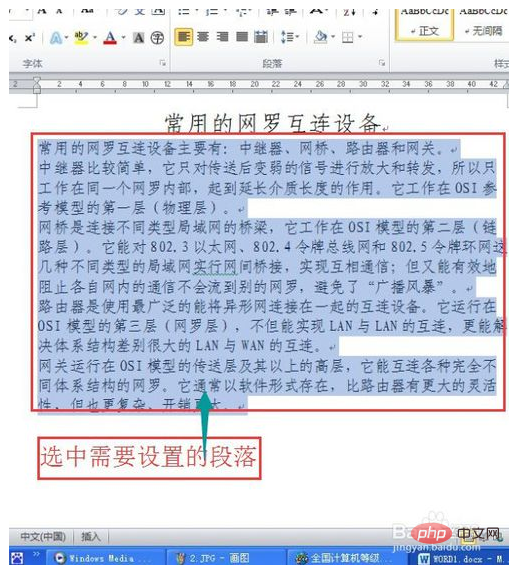
选择开始/段落
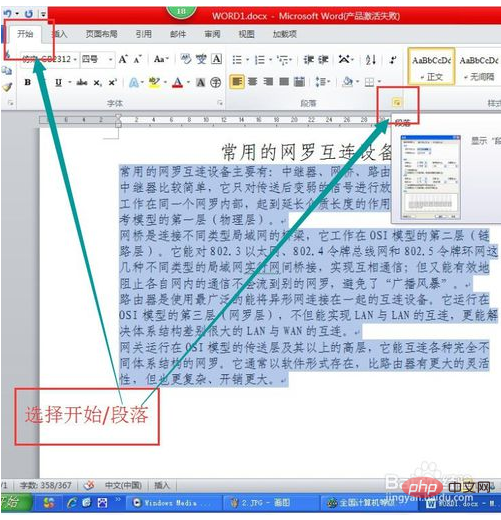
出现段落对话框,选择特殊格式/悬挂缩进2字符
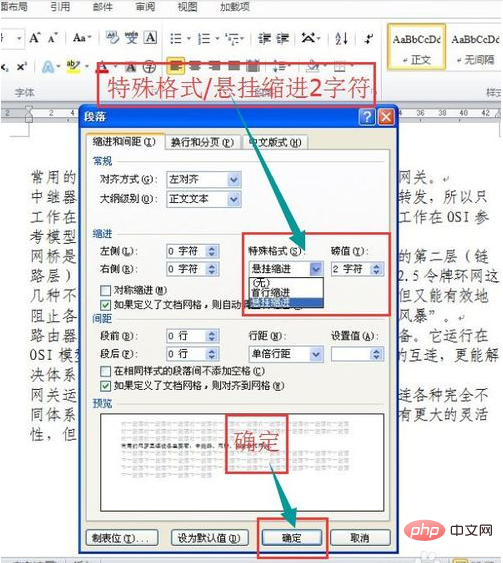
悬挂缩进展示图
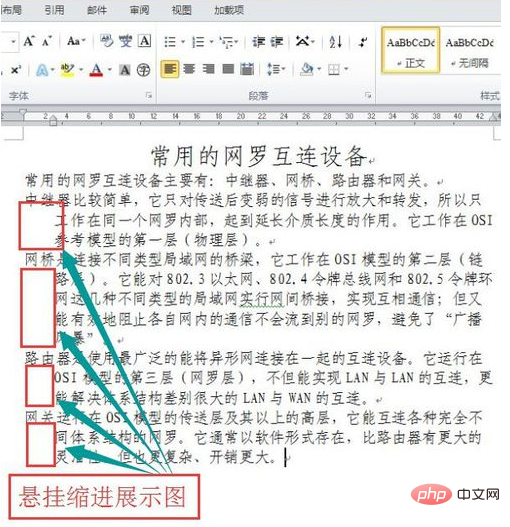
以上就是word文档怎么悬挂缩进2字符的详细内容,更多请关注24课堂在线网其它相关文章!
word文档怎么悬挂缩进2字符? 选中需要设置的段落 推荐:《Word教程》 选择开始/段落 出现段落对话框,选择特殊格式/悬挂缩进2字符 悬挂缩进展示图 以上就是word文档怎么…

word文档怎么悬挂缩进2字符?
选中需要设置的段落
推荐:《Word教程》
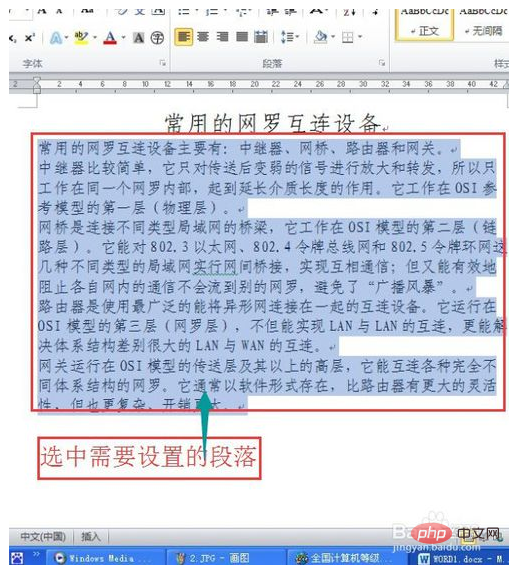
选择开始/段落
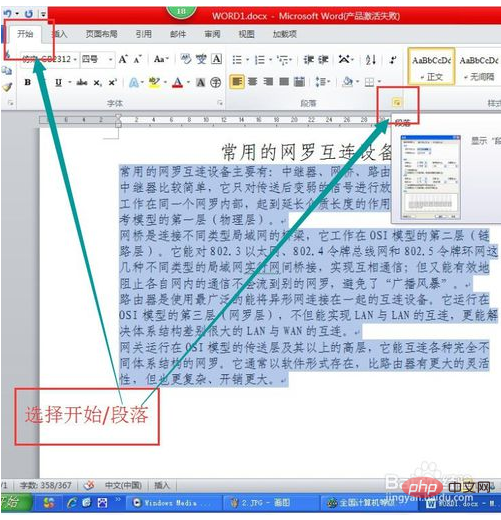
出现段落对话框,选择特殊格式/悬挂缩进2字符
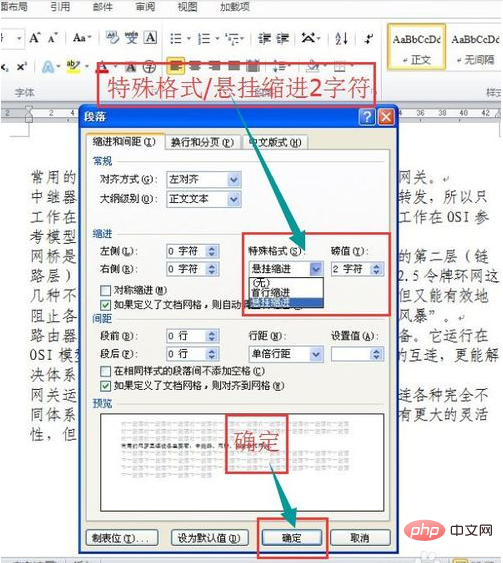
悬挂缩进展示图
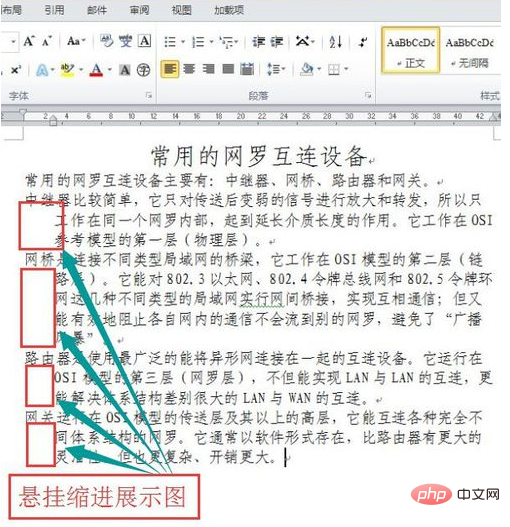
以上就是word文档怎么悬挂缩进2字符的详细内容,更多请关注24课堂在线网其它相关文章!