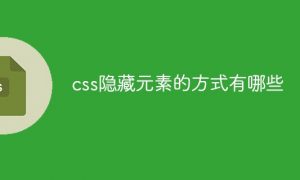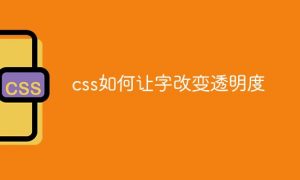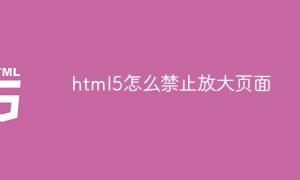SQL_MODE是MySQL中的一个系统变量(variable),可由多个MODE组成,每个MODE控制一种行为,如是否允许除数为0,日期中是否允许’0000-00-00’值。
为什么需要关注SQL_MODE呢?
首先,看三个简单的Demo(MySQL 5.6)。
1.
mysql> create table t1(c1 datetime);Query OK, 0 rows affected (0.16 sec)mysql> insert into t1 values('2019-02-29');Query OK, 1 row affected, 1 warning (0.01 sec)mysql> select * from t1;+---------------------+| c1 |+---------------------+| 0000-00-00 00:00:00 |+---------------------+row in set (0.00 sec)
实际存储值与插入值不符。
2.
mysql> create table t2(c1 varchar(10));Query OK, 0 rows affected (0.06 sec)mysql> insert into t2 values('a'),('b'),('c');Query OK, 3 rows affected (0.01 sec)Records: 3 Duplicates: 0 Warnings: 0mysql> select * from t2;+------+| c1 |+------+| a || b || c |+------+rows in set (0.00 sec)mysql> alter table t2 modify column c1 int;Query OK, 3 rows affected, 3 warnings (0.05 sec)Records: 3 Duplicates: 0 Warnings: 3mysql> show warnings;+---------+------+-------------------------------------------------------+| Level | Code | Message |+---------+------+-------------------------------------------------------+| Warning | 1366 | Incorrect integer value: 'a' for column 'c1' at row 1 || Warning | 1366 | Incorrect integer value: 'b' for column 'c1' at row 2 || Warning | 1366 | Incorrect integer value: 'c' for column 'c1' at row 3 |+---------+------+-------------------------------------------------------+rows in set (0.00 sec)mysql> select * from t2;+------+| c1 |+------+| 0 || 0 || 0 |+------+rows in set (0.00 sec)
DDL导致原列内容丢失。
3.
mysql> create table t3(id int not null,c1 varchar(10));Query OK, 0 rows affected (0.05 sec)mysql> insert into t3 values(null,'a');ERROR 1048 (23000): Column 'id' cannot be nullmysql> insert into t3(c1) values('a');Query OK, 1 row affected, 1 warning (0.00 sec)mysql> show warnings;+---------+------+-----------------------------------------+| Level | Code | Message |+---------+------+-----------------------------------------+| Warning | 1364 | Field 'id' doesn't have a default value |+---------+------+-----------------------------------------+row in set (0.00 sec)mysql> select * from t3;+----+------+| id | c1 |+----+------+| 0 | a |+----+------+row in set (0.00 sec)
显式指定列和不显式指定的处理逻辑竟然不一样。
为什么会这样呢?这个即与SQL_MODE有关。
在MySQL 5.6中, SQL_MODE的默认值为”NO_ENGINE_SUBSTITUTION”,非严格模式。
在这种模式下,在进行数据变更操作时,如果涉及的列中存在无效值(如日期不存在,数据类型不对,数据溢出),只会提示”Warning”,并不会报错。
如果要规避上述问题,需开启SQL_MODE的严格模式。
SQL_MODE的严格模式
所谓的严格模式,即SQL_MODE中开启了STRICT_ALL_TABLES或STRICT_TRANS_TAB LES。
还是上面的Demo,看看严格模式下,MySQL的处理逻辑。
mysql> set session sql_mode='STRICT_TRANS_TABLES';Query OK, 0 rows affected (0.00 sec)mysql> insert into t1 values('2019-02-29');ERROR 1292 (22007): Incorrect datetime value: '2019-02-29' for column 'c1' at row 1mysql> alter table t2 modify column c1 int;ERROR 1366 (HY000): Incorrect integer value: 'a' for column 'c1' at row 1mysql> insert into t3(c1) values('a');ERROR 1364 (HY000): Field 'id' doesn't have a default value
同样的SQL,在严格模式下,直接提示”ERROR”,而不是”Warning”。
同是严格模式,下面看看STRICT_ALL_TABLES或STRICT_TRAN S_TABLES的区别。
STRICT_ALL_TABLES与STRICT_TRANS_TABLES的区别
STRICT_TRANS_TABLES只对事务表开启严格模式,STRICT_ALL_TABLES是对所有表开启严格模式,不仅仅是事务表,还包括非事务表。
看下面这个测试。
对myisam表插入3条数据,其中,第3条数据是空字符串,与定义的int类型不匹配。
mysql> create table t (c1 int) engine=myisam;Query OK, 0 rows affected (0.00 sec)mysql> set session sql_mode='STRICT_TRANS_TABLES';Query OK, 0 rows affected, 1 warning (0.00 sec)mysql> insert into t values (1),(2),('');Query OK, 3 rows affected, 1 warning (0.00 sec)Records: 3 Duplicates: 0 Warnings: 1mysql> show warnings;+---------+------+------------------------------------------------------+| Level | Code | Message |+---------+------+------------------------------------------------------+| Warning | 1366 | Incorrect integer value: '' for column 'c1' at row 3 |+---------+------+------------------------------------------------------+row in set (0.00 sec)mysql> select * from t;+------+| c1 |+------+| 1 || 2 || 0 |+------+rows in set (0.00 sec)mysql> set session sql_mode='STRICT_ALL_TABLES';Query OK, 0 rows affected, 1 warning (0.00 sec)mysql> insert into t values (1),(2),('');ERROR 1366 (HY000): Incorrect integer value: '' for column 'c1' at row 3
可以看到,在表为myisam存储引擎的情况下,只有开启STRICT_ALL_TABLES才会报错。
不同版本默认的SQL_MODE
MySQL 5.5:空
MySQL 5.6:NO_ENGINE_SUBSTITUTION
MySQL 5.7:ONLY_FULL_GROUP_BY, STRICT_TRANS_TABLES, NO_ZERO_IN_DATE, NO_ZERO_DATE, ERROR_FOR_pISION_BY_ZERO, NO_AUTO_CREATE_USER, NO_ENGINE_SUBSTITUTION
MySQL 8.0:ONLY_FULL_GROUP_BY, STRICT_TRANS_TABLES, NO_ZERO_IN_DATE, NO_ZERO_DATE, ERROR_FOR_pISION_BY_ZERO, NO_ENGINE_SUBSTITUTION
如何修改SQL_MODE
SQL_MODE既可在全局级别修改,又可在会话级别修改。可指定多个MODE,MODE之间用逗号隔开。
全局级别
set global sql_mode='ONLY_FULL_GROUP_BY,STRICT_TRANS_TABLES';
会话级别
set session sql_mode='ONLY_FULL_GROUP_BY,STRICT_TRANS_TABLES';
SQL_MODE的完整列表
ALLOW_INVALID_DATES
在严格模式下,对于日期的检测较为严格,其必须有效。若开启该MODE,对于month和day的检测会相对宽松。其中,month只需在1~12之间,day只需在1~31之间,而不管其是否有效,如下面的’2004-02-31’。
mysql> create table t (c1 datetime);Query OK, 0 rows affected (0.21 sec)mysql> set session sql_mode='STRICT_TRANS_TABLES';Query OK, 0 rows affected, 1 warning (0.00 sec)mysql> insert into t values('2004-02-31');ERROR 1292 (22007): Incorrect datetime value: '2004-02-31' for column 'c1' at row 1mysql> set session sql_mode='STRICT_TRANS_TABLES,ALLOW_INVALID_DATES';Query OK, 0 rows affected, 1 warning (0.00 sec)mysql> insert into t values('2004-02-31');Query OK, 1 row affected (0.01 sec)mysql> select * from t;+---------------------+| c1 |+---------------------+| 2004-02-31 00:00:00 |+---------------------+row in set (0.00 sec)
注意,该MODE只适用于DATE和DATETIME,不适用于TIMESTAMP。
ANSI_QUOTES
在MySQL中,对于关键字和保留字,是不允许用做表名和字段名的。如果一定要使用,必须使用反引号(”`”)进行转义。
mysql> create table order (id int);ERROR 1064 (42000): You have an error in your SQL syntax; check the manual that corresponds to your MySQL server version for the right syntax to use near 'order (id int)' at line 1mysql> create table `order` (id int);Query OK, 0 rows affected (0.12 sec)
若开启该MODE,则双引号,同反引号一样,可对关键字和保留字转义。
mysql> set session sql_mode='';Query OK, 0 rows affected (0.00 sec)mysql> create table "order" (c1 int);ERROR 1064 (42000): You have an error in your SQL syntax; check the manual that corresponds to your MySQL server version for the right syntax to use near '"order" (c1 int)' at line 1mysql> set session sql_mode='ANSI_QUOTES';Query OK, 0 rows affected (0.00 sec)mysql> create table "order" (c1 int);Query OK, 0 rows affected (0.17 sec)
需要注意的是,在开启该MODE的情况下,不能再用双引号来引字符串。
ERROR_FOR_pISION_BY_ZERO
该MODE决定除数为0的处理逻辑,实际效果还取决于是否开启严格模式。
1. 开启严格模式,且开启该MODE,插入1/0,会直接报错。
mysql> create table t (c1 double);Query OK, 0 rows affected (0.04 sec)mysql> set session sql_mode='STRICT_TRANS_TABLES,ERROR_FOR_DIVISION_BY_ZERO';Query OK, 0 rows affected, 1 warning (0.00 sec)mysql> insert into t values(1/0);ERROR 1365 (22012): Division by 0
2. 只开启严格模式,不开启该MODE,允许1/0的插入,且不提示warning,1/0最后会转化为NULL。
mysql> set session sql_mode='STRICT_TRANS_TABLES';Query OK, 0 rows affected, 1 warning (0.00 sec)mysql> insert into t values(1/0);Query OK, 1 row affected (0.07 sec)mysql> select * from t;+------+| c1 |+------+| NULL |+------+row in set (0.00 sec)
3. 不开启严格模式,只开启该MODE,允许1/0的插入,但提示warning。
4. 不开启严格模式,也不开启该MODE,允许1/0的插入,且不提示warning,同2一样。
HIGH_NOT_PRECEDENCE
默认情况下,NOT的优先级低于比较运算符。但在某些低版本中,NOT的优先级高于比较运算符。
看看两者的区别。
mysql> set session sql_mode='';Query OK, 0 rows affected (0.00 sec)mysql> select not 1 < -1;+------------+| not 1 < -1 |+------------+| 1 |+------------+row in set (0.00 sec)mysql> set session sql_mode='HIGH_NOT_PRECEDENCE';Query OK, 0 rows affected (0.00 sec)mysql> select not 1 < -1;+------------+| not 1 < -1 |+------------+| 0 |+------------+row in set (0.00 sec)
在sql_mode为空的情况下, not 1 < -1相当于not (1 < -1),如果设置了’HIGH_ NOT_PRECEDENCE’,则相当于(not 1) < -1。
IGNORE_SPACE
默认情况下,函数名和左括号(“(”)之间不允许存在空格。若开启该MODE,则允许。
mysql> set session sql_mode='';Query OK, 0 rows affected (0.00 sec)mysql> select count(*) from t;+----------+| count(*) |+----------+| 2 |+----------+row in set (0.00 sec)mysql> select count (*) from t;ERROR 1064 (42000): You have an error in your SQL syntax; check the manual that corresponds to your MySQL server version for the right syntax to use near '*) from t' at line 1mysql> set session sql_mode='IGNORE_SPACE';Query OK, 0 rows affected (0.01 sec)mysql> select count (*) from t;+-----------+| count (*) |+-----------+| 2 |+-----------+row in set (0.01 sec)
NO_AUTO_VALUE_ON_ZERO
默认情况下,在对自增主键插入NULL或0时,会自动生成下一个值。若开启该MODE,当插入0时,并不会自动生成下一个值。
如果表中自增主键列存在0值,在进行逻辑备份还原时,可能会导致数据不一致。所以mysqldump在生成备份数据之前,会自动开启该MODE,以避免数据不一致的情况。
mysql> create table t (id int auto_increment primary key);Query OK, 0 rows affected (0.11 sec)mysql> set session sql_mode='';Query OK, 0 rows affected (0.01 sec)mysql> insert into t values (0);Query OK, 1 row affected (0.04 sec)mysql> select * from t;+----+| id |+----+| 1 |+----+row in set (0.00 sec)mysql> set session sql_mode='NO_AUTO_VALUE_ON_ZERO';Query OK, 0 rows affected (0.02 sec)mysql> insert into t values (0);Query OK, 1 row affected (0.09 sec)mysql> select * from t;+----+| id |+----+| 0 || 1 |+----+rows in set (0.00 sec)
NO_BACKSLASH_ESCAPES
默认情况下,反斜杠“\”会作为转义符,若开启该MODE,则反斜杠“\”会作为一个普通字符,而不是转义符。
mysql> set session sql_mode='';Query OK, 0 rows affected (0.01 sec)mysql> select '\\t';+----+| \t |+----+| \t |+----+row in set (0.00 sec)mysql> set session sql_mode='NO_BACKSLASH_ESCAPES';Query OK, 0 rows affected (0.00 sec)mysql> select '\\t';+-----+| \\t |+-----+| \\t |+-----+row in set (0.00 sec)
NO_DIR_IN_CREATE
默认情况下,在创建表时,可以指定数据目录(DATA DIRECTORY)和索引目录(INDEX DIRECTORY),若开启该MODE,则会忽略这两个选项。在主从复制场景下,可在从库上开启该MODE。
mysql> set session sql_mode='';Query OK, 0 rows affected (0.01 sec)mysql> create table t (id int) data directory '/tmp/';Query OK, 0 rows affected (0.15 sec)mysql> show create table t\G*************************** 1. row *************************** Table: tCreate Table: CREATE TABLE `t` ( `id` int(11) DEFAULT NULL) ENGINE=InnoDB DEFAULT CHARSET=utf8mb4 COLLATE=utf8mb4_0900_ai_ci DATA DIRECTORY='/tmp/'row in set (0.00 sec)mysql> set session sql_mode='NO_DIR_IN_CREATE';Query OK, 0 rows affected (0.00 sec)mysql> drop table t;Query OK, 0 rows affected (0.11 sec)mysql> create table t (id int) data directory '/tmp/';Query OK, 0 rows affected, 1 warning (0.05 sec)mysql> show create table t\G*************************** 1. row *************************** Table: tCreate Table: CREATE TABLE `t` ( `id` int(11) DEFAULT NULL) ENGINE=InnoDB DEFAULT CHARSET=utf8mb4 COLLATE=utf8mb4_0900_ai_cirow in set (0.00 sec)
NO_ENGINE_SUBSTITUTION
在开启该MODE的情况下,在创建表时,如果指定的存储引擎不存在或不支持,则会直接提示“ERROR”。
若不开启,则只会提示“Warning”,且使用默认的存储引擎。
mysql> set session sql_mode='';Query OK, 0 rows affected (0.00 sec)mysql> create table t (id int) engine=federated;Query OK, 0 rows affected, 2 warnings (0.11 sec)mysql> show warnings;+---------+------+-------------------------------------------+| Level | Code | Message |+---------+------+-------------------------------------------+| Warning | 1286 | Unknown storage engine 'federated' || Warning | 1266 | Using storage engine InnoDB for table 't' |+---------+------+-------------------------------------------+rows in set (0.00 sec)mysql> show create table t\G*************************** 1. row *************************** Table: tCreate Table: CREATE TABLE `t` ( `id` int(11) DEFAULT NULL) ENGINE=InnoDB DEFAULT CHARSET=utf8mb4 COLLATE=utf8mb4_0900_ai_cirow in set (0.01 sec)mysql> drop table t;Query OK, 0 rows affected (0.11 sec)mysql> set session sql_mode='NO_ENGINE_SUBSTITUTION';Query OK, 0 rows affected (0.00 sec)mysql> create table t (id int) engine=federated;ERROR 1286 (42000): Unknown storage engine 'federated'
NO_UNSIGNED_SUBTRACTION
两个整数相减,如果其中一个数是无符号位,默认情况下,会产生一个无符号位的值,如果该值为负数,则会提示“ERROR”。如,
mysql> set session sql_mode='';Query OK, 0 rows affected (0.00 sec)mysql> select cast(0 as unsigned)-1;ERROR 1690 (22003): BIGINT UNSIGNED value is out of range in '(cast(0 as unsigned) - 1)'
若开启该MODE,则允许结果为负数。
mysql> set session sql_mode='NO_UNSIGNED_SUBTRACTION';Query OK, 0 rows affected (0.00 sec)mysql> select cast(0 as unsigned)-1;+-----------------------+| cast(0 as unsigned)-1 |+-----------------------+| -1 |+-----------------------+row in set (0.00 sec)
NO_ZERO_DATE
该MODE会影响’0000-00-00’的插入。实际效果还取决于是否开启严格模式。
1. 在开启严格模式,且同时开启该MODE,是不允许’0000-00-00’插入的。
mysql> set session sql_mode='STRICT_TRANS_TABLES,NO_ZERO_DATE';Query OK, 0 rows affected, 1 warning (0.00 sec)mysql> show warnings\G*************************** 1. row *************************** Level: Warning Code: 3135Message: 'NO_ZERO_DATE', 'NO_ZERO_IN_DATE' and 'ERROR_FOR_DIVISION_BY_ZERO' sql modes should be used with strict mode. They will be merged with strict mode ina future release.1 row in set (0.00 sec)mysql> insert into t values ('0000-00-00');ERROR 1292 (22007): Incorrect datetime value: '0000-00-00' for column 'c1' at row 1
2. 只开启严格模式,不开启该MODE,允许’0000-00-00’值的插入,且不提示warning。
mysql> set session sql_mode='STRICT_TRANS_TABLES';Query OK, 0 rows affected, 1 warning (0.00 sec)mysql> insert into t values ('0000-00-00');Query OK, 1 row affected (0.04 sec)
3. 不开启严格模式,只开启该MODE,允许’0000-00-00’值的插入,但提示warning。
mysql> set session sql_mode='NO_ZERO_DATE';Query OK, 0 rows affected, 1 warning (0.00 sec)mysql> insert into t values ('0000-00-00');Query OK, 1 row affected, 1 warning (0.05 sec)mysql> show warnings;+---------+------+---------------------------------------------+| Level | Code | Message |+---------+------+---------------------------------------------+| Warning | 1264 | Out of range value for column 'c1' at row 1 |+---------+------+---------------------------------------------+row in set (0.01 sec)
4. 不开启严格模式,也不开启该MODE,允许’0000-00-00’值的插入,且不提示warning。
mysql> set session sql_mode='';Query OK, 0 rows affected (0.00 sec)mysql> insert into t values ('0000-00-00');Query OK, 1 row affected (0.03 sec)
NO_ZERO_IN_DATE
同NO_ZERO_DATE类似,只不过NO_ZERO_DATE针对的是’0000-00-00’,而NO_ZERO_IN_DATE针对的是年不为0,但月或者日为0的日期,如,’2010-00-01′ or ‘2010-01-00’。
实际效果也是取决于是否开启严格模式,同NO_ZERO_DATE一样。
ONLY_FULL_GROUP_BY
开启该MODE,则SELECT列表中只能出现分组列和聚合函数。
mysql> set session sql_mode='';Query OK, 0 rows affected (0.00 sec)mysql> select dept_no,emp_no,min(from_date) from dept_emp group by dept_no;+---------+--------+----------------+| dept_no | emp_no | min(from_date) |+---------+--------+----------------+| d001 | 10017 | 1985-01-01 || d002 | 10042 | 1985-01-01 || d003 | 10005 | 1985-01-01 || d004 | 10003 | 1985-01-01 || d005 | 10001 | 1985-01-01 || d006 | 10009 | 1985-01-01 || d007 | 10002 | 1985-01-01 || d008 | 10007 | 1985-01-01 || d009 | 10011 | 1985-01-01 |+---------+--------+----------------+rows in set (0.64 sec)mysql> set session sql_mode='ONLY_FULL_GROUP_BY';Query OK, 0 rows affected (0.00 sec)mysql> select dept_no,emp_no,min(from_date) from dept_emp group by dept_no;ERROR 1055 (42000): Expression #2 of SELECT list is not in GROUP BY clause and contains nonaggregated column 'employees.dept_emp.emp_no' which is not functionally dependent on columns in GROUP BY clause; this is incompatible with sql_mode=only_full_group_by
如果不开启该MODE,则允许SELECT列表中出现任意列,但这些列的值并不是确定的,官方文档中也提到了这一点。
If ONLY_FULL_GROUP_BY is disabled, a MySQL extension to the standard SQL use of GROUP BY permits the select list, HAVING condition, or ORDER BY list to refer to nonaggregated columns even if the columns are not functionally dependent on GROUP BY columns. This causes MySQL to accept the preceding query. In this case, the server is free to choose any value from each group, so unless they are the same, the values chosen are nondeterministic, which is probably not what you want. Furthermore, the selection of values from each group cannot be influenced by adding an ORDER BY clause. Result set sorting occurs after values have been chosen, and ORDER BY does not affect which value within each group the server chooses. Disabling ONLY_FULL_GROUP_BY is useful primarily when you know that, due to some property of the data, all values in each nonaggregated column not named in the GROUP BY are the same for each group.https://dev.mysql.com/doc/refman/8.0/en/group-by-handling.html
PAD_CHAR_TO_FULL_LENGTH
在对CHAR字段进行存储时,在Compact格式下,会占用固定长度的字节。
如下面的c1列,定义为char(10),虽然’ab’只占用两个字节,但在Compact格式下,会占用10个字节,不足部分以空格填充。
在查询时,默认情况下,会剔除掉末尾的空格。若开启该MODE,则不会剔除,每次都会返回固定长度的字符。
mysql> create table t (c1 char(10));Query OK, 0 rows affected (0.17 sec)mysql> insert into t values('ab');Query OK, 1 row affected (0.11 sec)mysql> set session sql_mode='';Query OK, 0 rows affected (0.00 sec)mysql> select c1, hex(c1), char_length(c1) from t;+------+---------+-----------------+| c1 | hex(c1) | char_length(c1) |+------+---------+-----------------+| ab | 6162 | 2 |+------+---------+-----------------+row in set (0.00 sec)mysql> set session sql_mode='PAD_CHAR_TO_FULL_LENGTH';Query OK, 0 rows affected (0.00 sec)mysql> select c1, hex(c1), char_length(c1) from t;+------------+----------------------+-----------------+| c1 | hex(c1) | char_length(c1) |+------------+----------------------+-----------------+| ab | 61622020202020202020 | 10 |+------------+----------------------+-----------------+row in set (0.00 sec)
PIPES_AS_CONCAT
在Oracle中,连接字符串可用concat和管道符(”||”),但concat只能连接两个字符串(MySQL中的concat可连接多个字符),局限性太大,如果要连接多个字符串,一般用的是管道符。
开启该MODE,即可将管道符作为连接符。
mysql> set session sql_mode='';Query OK, 0 rows affected (0.00 sec)mysql> select 'a'||'b';+----------+| 'a'||'b' |+----------+| 0 |+----------+row in set, 2 warnings (0.00 sec)mysql> select concat('a','b');+-----------------+| concat('a','b') |+-----------------+| ab |+-----------------+row in set (0.00 sec)mysql> set session sql_mode='PIPES_AS_CONCAT';Query OK, 0 rows affected (0.00 sec)mysql> select 'a'||'b';+----------+| 'a'||'b' |+----------+| ab |+----------+row in set (0.00 sec)
REAL_AS_FLOAT
在创建表时,数据类型可指定为real,默认情况下,其会转化为double,若开启该MODE,则会转化为float。
mysql> set session sql_mode='';Query OK, 0 rows affected (0.00 sec)mysql> create table t ( c1 real);Query OK, 0 rows affected (0.12 sec)mysql> show create table t\G*************************** 1. row *************************** Table: tCreate Table: CREATE TABLE `t` ( `c1` double DEFAULT NULL) ENGINE=InnoDB DEFAULT CHARSET=utf8mb4 COLLATE=utf8mb4_0900_ai_cirow in set (0.00 sec)mysql> drop table t;Query OK, 0 rows affected (0.04 sec)mysql> set session sql_mode='REAL_AS_FLOAT';Query OK, 0 rows affected (0.00 sec)mysql> create table t ( c1 real);Query OK, 0 rows affected (0.11 sec)mysql> show create table t\G*************************** 1. row *************************** Table: tCreate Table: CREATE TABLE `t` ( `c1` float DEFAULT NULL) ENGINE=InnoDB DEFAULT CHARSET=utf8mb4 COLLATE=utf8mb4_0900_ai_cirow in set (0.00 sec)
STRICT_ALL_TABLES
对事务表开启严格模式。
STRICT_TRANS_TABLES
对所有表开启严格模式。
TIME_TRUNCATE_FRACTIONAL
在时间类型定义了小数秒的情况下,如果插入的位数大于指定的位数,默认情况下,会四舍五入,若开启了该MODE,则会直接truncate掉。
mysql> create table t (c1 int,c2 datetime(2));Query OK, 0 rows affected (0.04 sec)mysql> set session sql_mode='';Query OK, 0 rows affected (0.00 sec)mysql> insert into t values(1,'2018-08-08 11:12:13.125');Query OK, 1 row affected (0.06 sec)mysql> select * from t;+------+------------------------+| c1 | c2 |+------+------------------------+| 1 | 2018-08-08 11:12:13.13 |+------+------------------------+row in set (0.00 sec)mysql> set session sql_mode='TIME_TRUNCATE_FRACTIONAL';Query OK, 0 rows affected (0.00 sec)mysql> insert into t values(2,'2018-08-08 11:12:13.125');Query OK, 1 row affected (0.06 sec)mysql> select * from t;+------+------------------------+| c1 | c2 |+------+------------------------+| 1 | 2018-08-08 11:12:13.13 || 2 | 2018-08-08 11:12:13.12 |+------+------------------------+rows in set (0.00 sec)
NO_AUTO_CREATE_USER
在MySQL 8.0之前,直接授权会隐式创建用户。
mysql> select host,user from mysql.user where user='u1';Empty set (0.00 sec)mysql> grant all on *.* to 'u1'@'%' identified by '123';Query OK, 0 rows affected, 1 warning (0.12 sec)mysql> show warnings;+---------+------+------------------------------------------------------------------------------------------------------------------------------------+| Level | Code | Message |+---------+------+------------------------------------------------------------------------------------------------------------------------------------+| Warning | 1287 | Using GRANT for creating new user is deprecated and will be removed in future release. Create new user with CREATE USER statement. |+---------+------+------------------------------------------------------------------------------------------------------------------------------------+row in set (0.00 sec)mysql> select host,user from mysql.user where user='u1';+------+------+| host | user |+------+------+| % | u1 |+------+------+row in set (0.00 sec)
同样的grant语句,在MySQL 8.0中是会报错的。
mysql> grant all on *.* to 'u1'@'%' identified by '123';ERROR 1064 (42000): You have an error in your SQL syntax; check the manual that corresponds to your MySQL server version for the right syntax to use near 'identified by '123'' at line 1
在MySQL 8.0中,已不允许grant语句隐式创建用户,所以,该MODE在8.0中也不存在。
从字面上看,该MODE是禁止授权时隐式创建用户。但在实际测试过程中,发现其并不能禁止。
mysql> set session sql_mode='NO_AUTO_CREATE_USER';Query OK, 0 rows affected (0.03 sec)mysql> grant all on *.* to 'u1'@'%' identified by '123';Query OK, 0 rows affected, 1 warning (0.00 sec)
其实,该MODE禁止的只是不带“identified by”子句的grant语句,对于带有“identified by”子句的grant语句,其并不会禁止。
mysql> drop user u1;Query OK, 0 rows affected (0.00 sec)mysql> set session sql_mode='NO_AUTO_CREATE_USER';Query OK, 0 rows affected, 1 warning (0.00 sec)mysql> grant all on *.* to 'u1'@'%';ERROR 1133 (42000): Can't find any matching row in the user tablemysql> set session sql_mode='';Query OK, 0 rows affected, 1 warning (0.00 sec)mysql> grant all on *.* to 'u1'@'%';Query OK, 0 rows affected, 1 warning (0.00 sec)
SQL_MODE的常见组合
在MySQL 5.7中,还可将SQL_MODE设置为ANSI, DB2, MAXDB, MSSQL, MYSQL323, MYSQL40, ORACLE, POSTGRESQL, TRADITIONAL。
其实,这些MODE只是上述MODE的一种组合,目的是为了和其它数据库兼容。
在MySQL 8.0中,只支持ANSI和TRADITIONAL这两种组合。
ANSI
等同于REAL_AS_FLOAT, PIPES_AS_CONCAT, ANSI_QUOTES, IGNORE_SPACE, ONLY_FULL_GROUP_BY。
mysql> set session sql_mode='ANSI';Query OK, 0 rows affected (0.00 sec)mysql> show session variables like 'sql_mode';+---------------+--------------------------------------------------------------------------------+| Variable_name | Value |+---------------+--------------------------------------------------------------------------------+| sql_mode | REAL_AS_FLOAT,PIPES_AS_CONCAT,ANSI_QUOTES,IGNORE_SPACE,ONLY_FULL_GROUP_BY,ANSI |+---------------+--------------------------------------------------------------------------------+row in set (0.03 sec)
TRADITIONAL
等同于STRICT_TRANS_TABLES, STRICT_ALL_TABLES, NO_ZERO_IN_DATE, NO_ZERO_DATE, ERROR_FOR_pISION_BY_ZERO, NO_ENGINE_SUBSTITUTION。
mysql> set session sql_mode='TRADITIONAL';Query OK, 0 rows affected (0.00 sec)mysql> show session variables like 'sql_mode';+---------------+----------------------------------------------------------------------------------------------------------------------------------+| Variable_name | Value |+---------------+----------------------------------------------------------------------------------------------------------------------------------+| sql_mode | STRICT_TRANS_TABLES,STRICT_ALL_TABLES,NO_ZERO_IN_DATE,NO_ZERO_DATE,ERROR_FOR_DIVISION_BY_ZERO,TRADITIONAL,NO_ENGINE_SUBSTITUTION |+---------------+----------------------------------------------------------------------------------------------------------------------------------+row in set (0.01 sec)
总结
1. SQL_MODE在非严格模式下,会出现很多意料不到的结果。建议线上开启严格模式。但对于线上老的环境,如果一开始就运行在非严格模式下,切忌直接调整,毕竟两者的差异性还是相当巨大。
2. 官方默认的SQL_MODE一直在发生变化,MySQL 5.5, 5.6, 5.7就不尽相同,但总体是趋严的,在对数据库进行升级时,其必须考虑默认的SQL_MODE是否需要调整。
3. 在进行数据库迁移时,可通过调整SQL_MODE来兼容其它数据库的语法。
推荐学习:MySQL教程
以上就是采坑之使用MySQL,SQL_MODE有哪些坑的详细内容,更多请关注24课堂在线网其它相关文章!