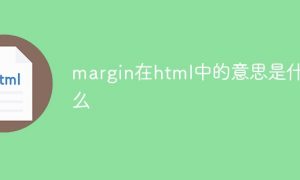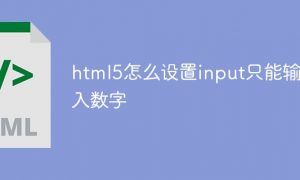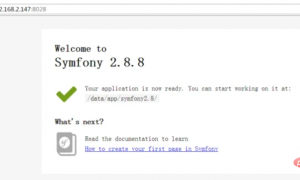WordPress用户功能比较弱,很多国人熟习的一些用户信息都无默认的调用代码,比如用户注册时间、最后登录时间等,下面由WordPress教程栏目给大家分享一个前台显示用户最后登录时间的代码。

可以将下面的代码添加到当前主题functions.php中:
// 记录登录时间function user_last_login($user_login) { global $user_ID; // 纠正8小时时差 date_default_timezone_set(PRC); $user = get_user_by( 'login', $user_login ); update_user_meta($user->ID, 'last_login', date('Y-m-d H:i:s'));}add_action('wp_login','user_last_login');// 调用最后登录时间function get_last_login($user_id) { $last_login = get_user_meta($user_id, 'last_login', true); $date_format = get_option('date_format') . ' ' . get_option('time_format'); $the_last_login = mysql2date($date_format, $last_login, false); echo $the_last_login;}
在主题模板适当位置添加调用代码:
<?php global $userdata; get_currentuserinfo(); get_last_login($userdata->ID); ?>
如果想在后台用户列表中显示最后登录时间可以安装插件:WP Last Login 。
以上就是WordPress前台如何显示登录用户的最后登录时间的详细内容,更多请关注24课堂在线网其它相关文章!