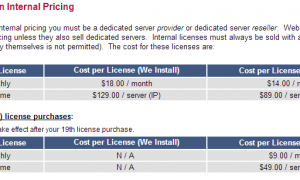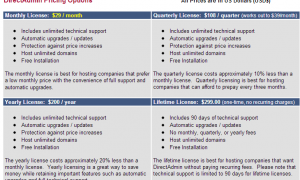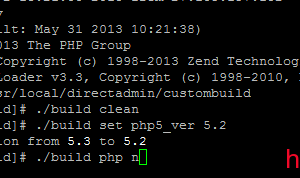|
User yqf1 created |
|
|
|
|
|
Details Unix User created successfully Error with system Quotas Domain Created Successfully User added to ssh config file. |
2016年3.14日更新。好几年的问题,其实是Directadmin的一个bug,今天帮客户安装DA面板,系统是centos 6.x 64位,依然还是存在这个问题,耐心看了下官方的教程。简单处理下就可以了。
加入我们就一个盘,根目录是/,我们df -h是可以查看磁盘规划的。
我们执行 /usr/sbin/repquota / ,如果磁盘配额生效的,那会显示类似下面的:
[root@da182 ~]# /usr/sbin/repquota /
*** Report for user quotas on device /dev/xvda1
Block grace time: 7days; Inode grace time: 7days
Block limits File limits
User used soft hard grace used soft hard grace
———————————————————————-
root — 1985016 0 0 70212 0 0
daemon — 8 0 0 3 0 0
mail — 96 0 0 35 0 0
ftp — 1656 0 0 103 0 0
abrt — 24 0 0 4 0 0
haldaemon — 8 0 0 2 0 0
ntp — 8 0 0 2 0 0
named — 40 0 0 10 0 0
apache — 32 0 0 8 0 0
diradmin — 209608 0 0 3434 0 0
mysql — 31712 0 0 131 0 0
majordomo — 356 0 0 34 0 0
webapps — 73604 0 0 6126 0 0
dovecot — 0 0 0 8 0 0
admin — 132 0 0 33 0 0
问题就是他不显示正常的磁盘配额,所以我们要修改下配置:
/sbin/quotaoff -a; /sbin/quotacheck -avugm; /sbin/quotaon -a;
先执行下这个,如果还是报错。
那就修改下/etc/fstab设置,vi /etc/fstab
类似,添加红色的,usrquota,grpquota就可以了。
# Device Mountpoint FStype Options Dump Pass#
/dev/ad0s1a / ext3 rw,usrquota,grpquota 1 1
/dev/ad0s1e /tmp ext3 rw 2 2
proc /proc procfs rw 0 0
然后重启下机器。
然后再执行下:
/sbin/quotaoff -a; /sbin/quotacheck -avugm; /sbin/quotaon -a;
会看见磁盘配额生效了:
[root@da182 ~]# /sbin/quotaoff -a; /sbin/quotacheck -avugm; /sbin/quotaon -a;
quotacheck: Your kernel probably supports journaled quota but you are not using it. Consider switching to journaled quota to avoid running quotacheck after an unclean shutdown.
quotacheck: Scanning /dev/xvda1 [/] done
quotacheck: Cannot stat old user quota file //aquota.user: No such file or directory. Usage will not be substracted.
quotacheck: Cannot stat old group quota file //aquota.group: No such file or directory. Usage will not be substracted.
quotacheck: Cannot stat old user quota file //aquota.user: No such file or directory. Usage will not be substracted.
quotacheck: Cannot stat old group quota file //aquota.group: No such file or directory. Usage will not be substracted.
quotacheck: Checked 11747 directories and 73601 files
quotacheck: Old file not found.
quotacheck: Old file not found.
===========================
[root@da182 ~]# /usr/sbin/repquota /
*** Report for user quotas on device /dev/xvda1
Block grace time: 7days; Inode grace time: 7days
Block limits File limits
User used soft hard grace used soft hard grace
———————————————————————-
root — 1985016 0 0 70212 0 0
daemon — 8 0 0 3 0 0
mail — 96 0 0 35 0 0
ftp — 1656 0 0 103 0 0
abrt — 24 0 0 4 0 0
haldaemon — 8 0 0 2 0 0
ntp — 8 0 0 2 0 0
named — 40 0 0 10 0 0
apache — 32 0 0 8 0 0
diradmin — 209608 0 0 3434 0 0
mysql — 31712 0 0 131 0 0
majordomo — 356 0 0 34 0 0
webapps — 73604 0 0 6126 0 0
dovecot — 0 0 0 8 0 0
admin — 132 0 0 33 0 0
各方面正常以后,再执行下:
echo “action=tally&value=all” >> /usr/local/directadmin/data/task.queue
就ok了。