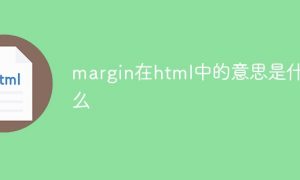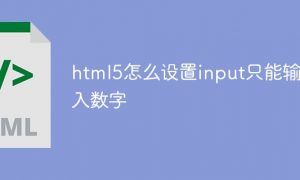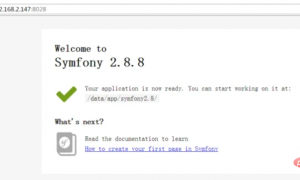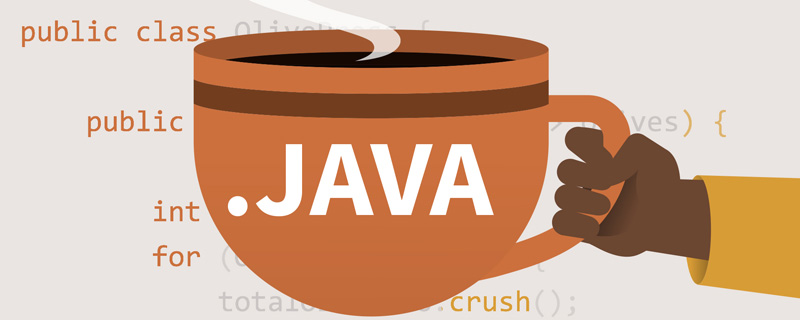
第一种:Object获取项目中的properties
InputStream in = Object. class .getResourceAsStream( "/com/demo/conf.properties" );
第二种:直接获得本地配置文件properties
(推荐学习:java视频教程)
FileInputStream in = new FileInputStream("D:\\work\\demo\\conf.properties"); //加载properties文件Properties prop = new Properties();prop.load(in);//从配置文件中获取 页面的位置,此处url为网页的绝对路径并解决乱码,如:d:/demo/index.html String url = new String(prop.getProperty( "csv_url" ).trim().getBytes("ISO-8859-1"),"gbk");
//根据url打开网页private static void browse(String url) throws ClassNotFoundException, IllegalAccessException,IllegalArgumentException, InterruptedException, InvocationTargetException, IOException,NoSuchMethodException { String osName = System.getProperty("os.name", ""); if (osName.startsWith("Windows")) { Runtime.getRuntime().exec("rundll32 url.dll,FileProtocolHandler " + url); } else if (osName.startsWith("Mac OS")) { Class fileMgr = Class.forName("com.apple.eio.FileManager"); Method openURL = fileMgr.getDeclaredMethod("openURL", new Class[] { String.class }); openURL.invoke(null, new Object[] { url }); } else { // Unix or Linux String[] browsers = { "firefox", "opera", "konqueror", "epiphany", "mozilla", "netscape" }; String browser = null; for (int count = 0; count < browsers.length && browser == null; count++) if (Runtime.getRuntime().exec(new String[] { "which", browsers[count] }).waitFor() == 0) browser = browsers[count]; if (browser == null) throw new NoSuchMethodException("Could not find web browser"); else Runtime.getRuntime().exec(new String[] { browser, url }); }}
相关文章教程推荐:java入门教程
以上就是java如何打开本地html文件的详细内容,更多请关注24课堂在线网其它相关文章!