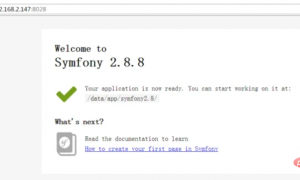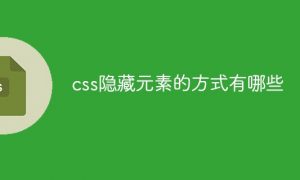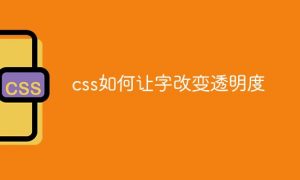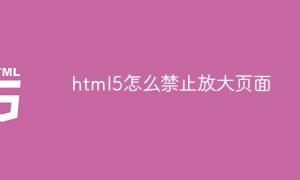一、防火墙的开启、关闭、禁用命令
推荐教程:centos使用教程
(1)设置开机启用防火墙:systemctl enable firewalld.service
(2)设置开机禁用防火墙:systemctl disable firewalld.service
(3)启动防火墙:systemctl start firewalld
(4)关闭防火墙:systemctl stop firewalld
(5)检查防火墙状态:systemctl status firewalld
二、使用firewall-cmd配置端口
(1)查看防火墙状态:firewall-cmd –state
(2)重新加载配置:firewall-cmd –reload
(3)查看开放的端口:firewall-cmd –list-ports
(4)开启防火墙端口:firewall-cmd –zone=public –add-port=9200/tcp –permanent
相关视频教程推荐:linux视频教程
以上就是centos7如何查看防火墙是否开启的详细内容,更多请关注24课堂在线网其它相关文章!