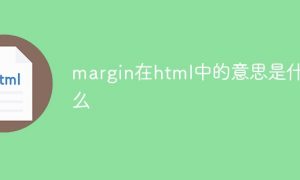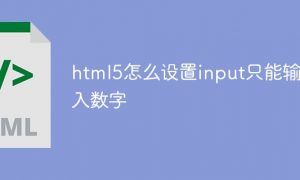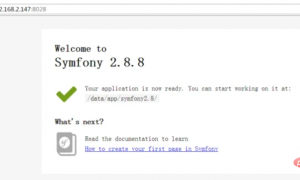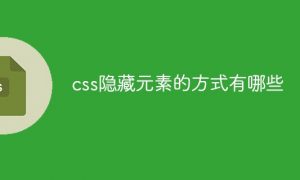可以直接使用ifconfig eth0命令查看centos的ip地址:
推荐教程:centos使用教程
[***@localhost ~]$ ifconfig eth0eth0 Link encap:Ethernet inet addr:192.168.91.132 Bcast:192.168.91.255 Mask:255.255.255.0 inet6 addr: fe80::20c:29ff:feb3:45b3/64 Scope:Link UP BROADCAST RUNNING MULTICAST MTU:1500 Metric:1 RX packets:46481 errors:0 dropped:0 overruns:0 frame:0 TX packets:32811 errors:0 dropped:0 overruns:0 carrier:0 collisions:0 txqueuelen:1000 RX bytes:52759994 (50.3 MiB) TX bytes:2879378 (2.7 MiB) Interrupt:19 Base address:0x2024
或者使用“ifconfig|grep 'Bcast'”命令查看:
inet addr:192.168.91.132 Bcast:192.168.91.255 Mask:255.255.255.0
ifconfig命令 被用于配置和显示Linux内核中网络接口的网络参数。用ifconfig命令配置的网卡信息,在网卡重启后机器重启后,配置就不存在。要想将上述的配置信息永远的存的电脑里,那就要修改网卡的配置文件了。
相关视频教程推荐:linux视频教程
以上就是如何查看centos的ip地址的详细内容,更多请关注24课堂在线网其它相关文章!