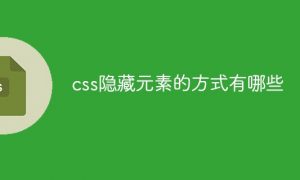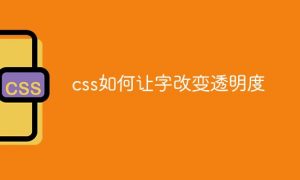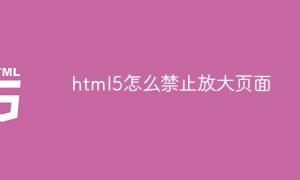css实现垂直居中的方法如下:
1、利用line-height实现居中,这种方法适合纯文字类的;
<!-- css --><style>.parents { height: 400px; line-height: 400px; width: 400px; border: 1px solid red; text-align: center;}.child { background-color: blue; color: #fff;} </style></head><body><!-- html --><div class="parents"> <span class="child">css布局,实现垂直居中</span></div></body>
效果:
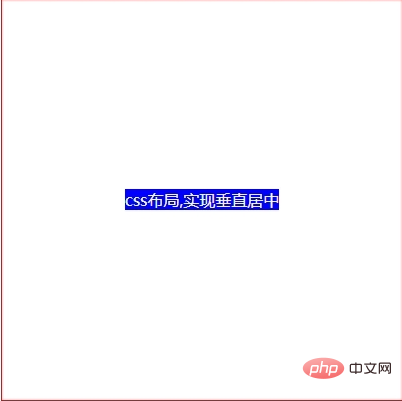
(推荐教程:CSS教程)
2、通过设置父容器相对定位,子级设置绝对定位,标签通过margin实现自适应居中;
<!-- css --><style>.parents { height: 400px; width: 400px; border: 1px solid red; position: relative;}.child { width: 200px; height: 100px; line-height: 100px; text-align: center; color: #fff; background-color: blue; /* 四个方向设置为0, 然后通过margin为auto自适应居中 */ position: absolute; top: 0; right: 0; bottom: 0; left: 0; margin: auto;} </style></head><body><!-- html --><div class="parents"> <span class="child">css布局,实现垂直居中</span></div></body>
效果:
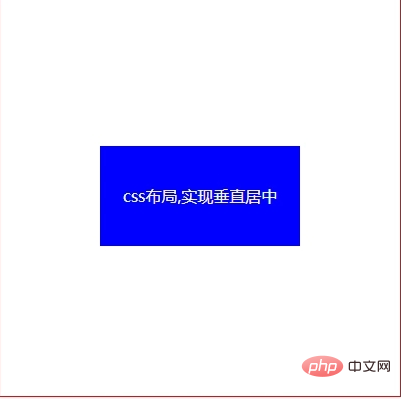
3、弹性布局flex 父级设置display: flex; 子级设置margin为auto实现自适应居中;
<!-- css --> <style> .parents { height: 400px; width: 400px; border: 1px solid red; display: flex; } .child { width: 200px; height: 100px; line-height: 100px; text-align: center; color: #333; background-color: yellow; margin: auto; } </style></head><body> <!-- html --> <div class="parents"> <span class="child">css布局,实现垂直居中</span> </div></body>
效果:
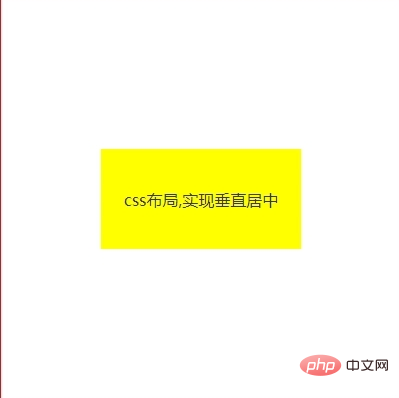
4、父级设置相对定位,子级设置绝对定位,并且通过位移transform实现;
<!-- css --> <style> .parents { height: 400px; width: 400px; border: 1px solid red; position: relative; } .child { width: 200px; height: 100px; line-height: 100px; text-align: center; color: #fff; background-color: green; position: absolute; top: 50%; left: 50%; transform: translate(-50%, -50%); } </style></head><body> <!-- html --> <div class="parents"> <span class="child">css布局,实现垂直居中</span> </div></body>
效果:
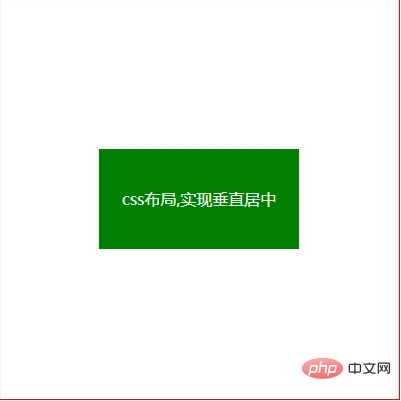
5、父级设置弹性盒子,并设置弹性盒子相关属性;
<!-- css --> <style> .parents { height: 400px; width: 400px; border: 1px solid red; display: flex; justify-content: center; /* 水平 */ align-items: center; /* 垂直 */ } .child { width: 200px; height: 100px; color: black; background-color: orange; } </style></head><body> <!-- html --> <div class="parents"> <span class="child"></span> </div></body>
效果:
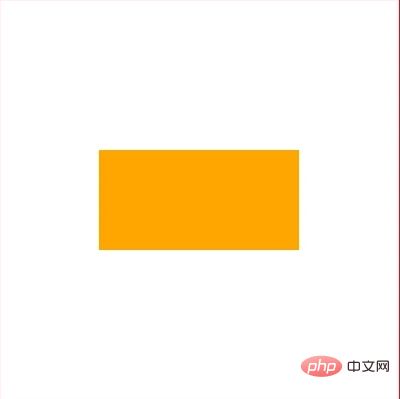
6、网格布局,父级通过转换成表格形式,然后子级设置行内或行内块实现。(需要注意的是:vertical-align: middle使用的前提条件是内联元素以及display值为table-cell的元素)。
效果:
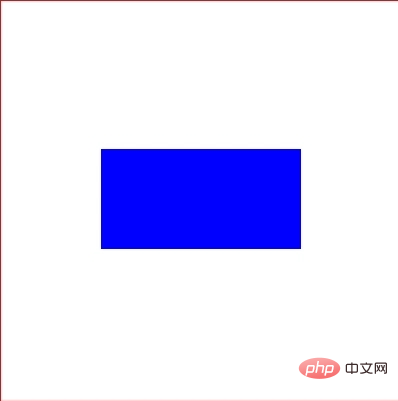
<!-- css --> <style> .parents { height: 400px; width: 400px; border: 1px solid red; display: table-cell; text-align: center; vertical-align: middle; } .child { width: 200px; height: 100px; color: #fff; background-color: blue; display: inline-block; /* 子元素设置行内或行内块 */ } </style></head><body> <!-- html --> <div class="parents"> <span class="child"></span> </div></body>
相关视频教程推荐:css视频教程
以上就是css中有哪些方法可以实现垂直居中的详细内容,更多请关注24课堂在线网其它相关文章!