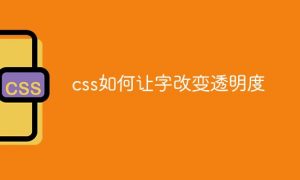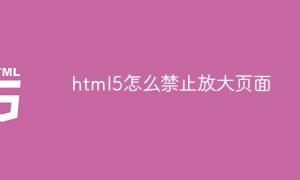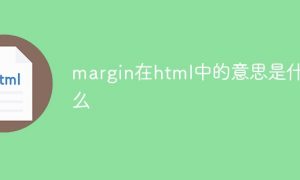1、启动命令
[root@xufeng Desktop]# service mysqld startRedirecting to /bin/systemctl start mysqld.service
2、关闭命令
[root@xufeng ~]# service mysqld stopRedirecting to /bin/systemctl stop mysqld.service
3、重启命令
[root@xufeng ~]# service mysqld restartRedirecting to /bin/systemctl restart mysqld.service
相关教程推荐:centos教程
以上就是centos7下怎么启动mysql服务的详细内容,更多请关注24课堂在线网其它相关文章!