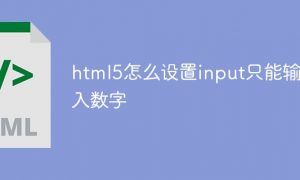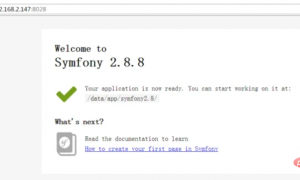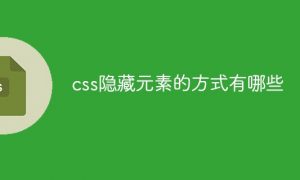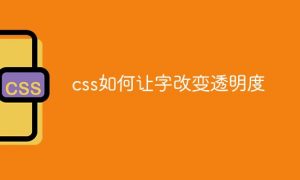如何解决docker不能登录?
Error starting daemon: SELinux is not supported with the overlay2 graph driver on this kernel. Either boot into a newer kernel or disable selinux in docker (–selinux-enabled=false)
意思是说:此linux的内核中的SELinux不支持 overlay2 graph driver ,解决方法有两个,要么启动一个新内核,要么就在docker里禁用selinux,--selinux-enabled=false
重新编辑docker配置文件:
vi /etc/sysconfig/docker
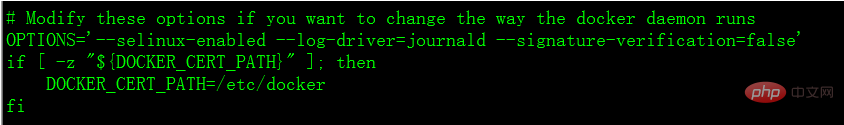
改为:
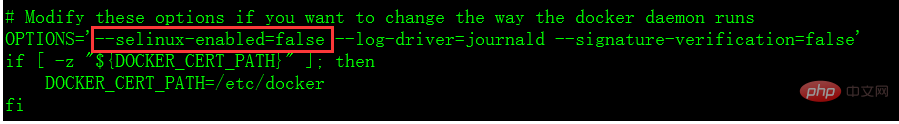
然后systemctl start docker 即可。
相关推荐:docker教程
以上就是如何解决docker不能登录的详细内容,更多请关注24课堂在线网其它相关文章!