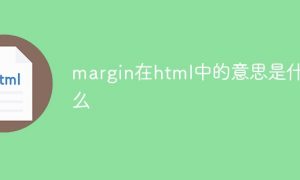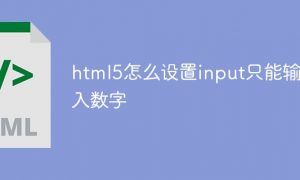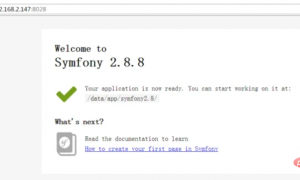第一步:找出默认软件库上的Apache版本
为了查找Centos上软件库里的Apache版本,在命令行下输入以下指令:
yum info httpd
如果你的centos保持着默认的配置的话,你很可能会按到类似的结果:
[root@crosp ~]# yum info httpdLoaded plugins: fastestmirrorepel/x86_64/metalink | 19 kB 00:00epel | 4.3 kB 00:00(1/3): epel/x86_64/group_gz | 170 kB 00:00(2/3): epel/x86_64/primary_db | 4.6 MB 00:00(3/3): epel/x86_64/updateinfo | 780 kB 00:00Loading mirror speeds from cached hostfile * base: mirrors.ircam.fr * epel: mirrors.ircam.fr * extras: centos.mirror.fr.planethoster.net * updates: centos.mirror.fr.planethoster.netAvailable PackagesName : httpdArch : x86_64Version : 2.4.6Release : 45.el7.centos.4Size : 2.7 MRepo : updates/7/x86_64Summary : Apache HTTP ServerURL : http://httpd.apache.org/License : ASL 2.0Description : The Apache HTTP Server is a powerful, efficient, and extensible : web server.
正如你从上面的输出结果中看到,默认软件库中只有2.4.6版本的apache。
注意:
Centos使用 向后修复安全实践 来将新的软件修复应用到更早期的版本。所以,默认库中的早期版本软件不意味着就更脆弱。不过对于我来说,并不算是个满足需求的更新。
你可以使用changelog来查看版本更新:
sudo yum install yum-changelogyum changelog httpd
第二步:安装CodeIT库
CodeIT的人提供了一个很好的自定义库。这个库提供了最新版本的服务器软件(Apache & Nginx)。
在安装CodeIT库之前,你需要开启 EPEL 。EPEL提供了CodeIT库需要的依赖。
sudo yum install -y epel-release
最后,我们来安装CodeIT库
cd /etc/yum.repos.d && wget https://repo.codeit.guru/codeit.el`rpm -q --qf "%{VERSION}" $(rpm -q --whatprovides redhat-release)`.repo
接下来,我们再次确认Apache的包版本,你应该会看到类似下面的输出
[root@crosp ~]# yum info httpdLoaded plugins: changelog, fastestmirrorLoading mirror speeds from cached hostfile * base: centos.crazyfrogs.org * epel: mirror.23media.de * extras: mirrors.ircam.fr * updates: centos.mirror.fr.planethoster.netAvailable PackagesName : httpdArch : x86_64Version : 2.4.25Release : 3.el7.codeitSize : 1.4 MRepo : CodeIT/x86_64Summary : Apache HTTP ServerURL : http://httpd.apache.org/License : ASL 2.0Description : The Apache HTTP Server is a powerful, efficient, and extensible : web server.
第三步:安装Apache
现在你应该有了安装最新版apache所需要的所有东西:
yum install httpd
一旦Apache安装好,我们就可以测试apache是否正常工作:
[root@crosp ~]# systemctl start httpd
输出应该是类似下图:
[root@crosp ~]# curl localhost<!DOCTYPE html PUBLIC "-//W3C//DTD XHTML 1.1//EN" "http://www.w3.org/TR/xhtml11/DTD/xhtml11.dtd"> <html xmlns="http://www.w3.org/1999/xhtml" xml:lang="en"><head><title>Test Page for the Apache HTTP Server on CentOS</title><meta http-equiv="Content-Type" content="text/html; charset=UTF-8" /> ...
最后,让systemctl将Apache设置为开机自启动:
[root@crosp ~]# systemctl enable httpd
完成。
推荐教程:apache从入门到精通
以上就是centos7下升级apache至最新版本的详细内容,更多请关注24课堂在线网其它相关文章!