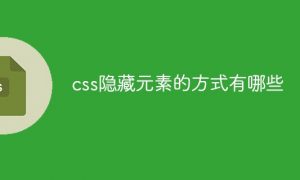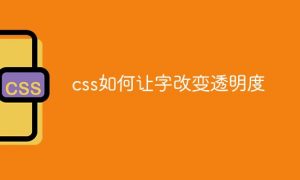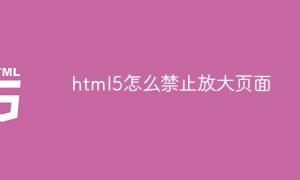JS如何实现盒子拖拽效果?本篇文章给大家详细介绍JS实现盒子拖拽效果的方法,文中示例代码介绍的非常详细。有一定的参考价值,有需要的朋友可以参考一下,希望对大家有所帮助。
html代码:
<!DOCTYPE html><html lang="en"> <head> <meta charset="UTF-8"> <meta name="viewport" content="width=device-width, initial-scale=1.0"> <meta http-equiv="X-UA-Compatible" content="ie=edge"> <title>拖拽</title><body> <p class="leftBox"></p> <p class="rightBox"> <!-- 开启拖拽属性draggable --> <p class="circle" draggable="true"></p> </p></body> </html>
css代码:
<style> .leftBox { display: inline-block; width: 100px; height: 100px; border: 1px solid black; border-radius: 10px; position: relative; } .rightBox { display: inline-block; width: 100px; height: 100px; border: 1px solid black; border-radius: 10px; position: relative; } .circle { width: 50px; height: 50px; border-radius: 50%; background: radial-gradient(25px at center, white, skyblue); /* 绝对居中 */ position: absolute; left: 50%; margin-left: -25px; top: 50%; margin-top: -25px; } </style>
js代码:
<script> //获取dom元素,分别是左盒子 圆圈 右盒子 var leftBox = document.querySelector('.leftBox'); var circle = document.querySelector('.circle'); var rightBox = document.querySelector('.rightBox'); var text = document.querySelector('.text'); //移动circle circle. //开启左盒子的移入事件 leftBox.ondragover = function (event) { event.preventDefault(); } leftBox.ondrop = function () { leftBox.appendChild(circle); } //开启右盒子的移入事件 rightBox.ondragover = function (event) { event.preventDefault(); } rightBox.ondrop = function () { rightBox.appendChild(circle); } </script>
效果:
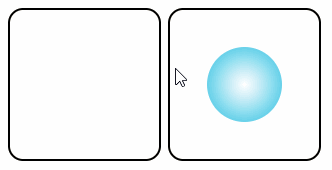
说明:
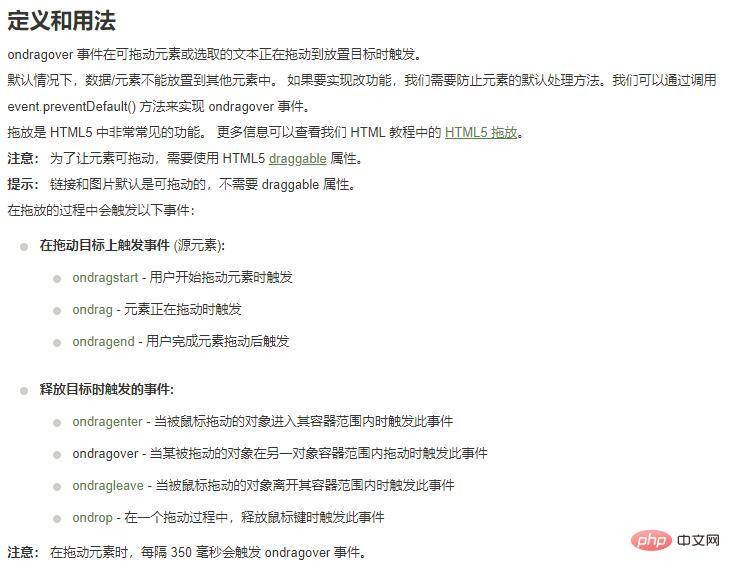
关于事件的用法,官方用到了object.addEventListener("dragover", myScript)和event.target.id
更多jQuery、Javascript特效,推荐访问:js特效大全!
以上就是JS如何实现盒子拖拽效果?(附代码)的详细内容,更多请关注24课堂在线网其它相关文章!